


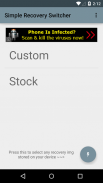





Simple Recovery Switcher

Simple Recovery Switcher açıklaması
Must have ROOT and Busybox installed.
This app will allow you to switch recoveries simply. There are two ways to flash using the app. The one tab method will switch between a custom and stock recovery on your sd card and the other way is to flash any recovery stored on your device. Please see instructions below.
Instructions:
To use the one tap method:
1. place a custom recovery on your internal SD card and name it "custom.img"
2. place a stock recovery on your internal SD card and name it "stock.img" (without quotes, case matters)
3. Once they are on your internal card you can just tap "Custom" to flash to custom recovery or "Stock" to flash back to stock recovery.
To flash any recovery on your device:
1. Press the floating action button on the bottom right side of the screen.
2. Select a .img file from either internal or external SD card
3. Confirm yes or no if you want to flash
*Support for more devices added besides just devices using Snapdragon SOC's
-Should support most Terga devices
-Should support most Snapdragon devices
-Should support most Exynos devices
- The app does NOT support Mediatek devices
- The app does NOT support Intel based devices
If your device is not supported the app will inform you it's not supported and then will automatically close
Get the donate version here: https://play.google.com/store/apps/details?id=com.graffixnyc.simplerecoveryswitcherdonate
Check out my website where you can get support in the forums <a href="https://www.google.com/url?q=https://www.google.com/url?q%3Dhttp://www.graffixnyc.com%26sa%3DD%26usg%3DAFQjCNFVrzx1bZWYYlvagIAo2YMbXu_J-g&sa=D&usg=AFQjCNGzLKKQzwiujTixb3mUBJGgTSuxGQ" target="_blank">http://www.graffixnyc.com</a>
<b>NOTE: IF YOU GET A MESSAGE SAYING YOUR DEVICE IS NOT SUPPORTED PLEASE EMAIL ME AND I WILL TRY TO ADD IN SUPPORT FOR IT BUT WILL NEED SOME INFORMATION FROM YOU</b>
</div> <div jsname="WJz9Hc" style="display:none">ROOT ve Busybox yüklü olmalıdır.
Bu uygulama sadece geri kazanımları geçiş sağlayacak. uygulamasını kullanarak yanıp iki yolu vardır. Bir gelenek ve stok kurtarma SD kartında ve başka bir şekilde arasında geçiş yapacaktır bir sekme yöntemi cihazınızda depolanan herhangi bir kurtarma flaş etmektir. Aşağıdaki talimatlara bakın.
Talimatlar:
bir kademe yöntemi kullanın:
1. yer senin dahili SD kart ve ismini "custom.img" konulu özel bir kurtarma
2. Yer dahili SD kart ve adına bir stok kurtarma o "stock.img" (tırnak işaretleri olmadan, vaka konularda)
Onlar iç kartta Bir kez 3. sadece geri stok kurtarma yanıp özel kurtarma veya "Stok" için yanıp "Custom" dokunabilirsiniz.
cihazınızda herhangi bir kurtarma flash:
1. Ekranın sağ alt tarafındaki kayan eylem düğmesine basın.
2. iç veya dış SD karttan bir .img dosyasını seçin
3. Onayla evet ya da flaş istiyorsanız hayır
* Daha fazla cihaz desteği Snapdragon SOC en kullanarak sadece cihazlar yanı sıra eklendi
En Terga cihazlarını desteklemek -Should
En Snapdragon cihazlarını desteklemek -Should
En Exynos cihazlarını desteklemek -Should
- Uygulamanın Mediatek cihazlarını desteklemez
- Uygulamanın Intel tabanlı cihazlar desteklemez
Cihazınızın uygulaması o zaman desteklenmeyen sizi bilgilendirmek olacak ve desteklenmiyorsa otomatik olarak kapanacaktır
Burada bağış sürümünü edinin: https://play.google.com/store/apps/details?id=com.graffixnyc.simplerecoveryswitcherdonate
Eğer forumlarda destek <a href="https://www.google.com/url?q=http://www.graffixnyc.com&sa=D&usg=AFQjCNFVrzx1bZWYYlvagIAo2YMbXu_J-g" target="_blank">http://www.graffixnyc.com</a> alabilirsiniz nerede web sitesine göz atın
<b> <font color="red"> Not: desteklenmeyen Cihazınız DİYEREK bir ileti alırsanız EMAIL ME VE BEN BUNUN İÇİN DESTEK OLARAK eklemek için çalışacağız AMA GELEN BAZI bilgilere ihtiyaç duyacaksınız LÜTFEN </font></b></div> <div class="show-more-end">


























